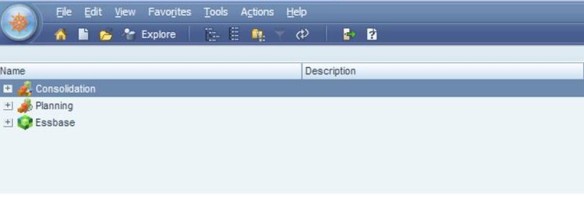In Part 1 of this series, we introduced Calc Manager, providing a general overview and explanation of some new terms. In the second post we walked through the development of a Planning rule that utilized a run time prompt. Part 3 covered templates available with Calc Manager.
In this, the final post in this series, we’ll step through the creation of a ruleset. Rulesets are equivalent to Business Rule Sequences in Hyperion Business Rules.
We’ll begin by logging on to Hyperion Workspace and navigating to Calc Manager. Once in Workspace, the navigation path is: Navigate -> Administer -> Calculation Manager.
Once in Calc Manager, you’ll land on the System View tab, which appears as follows:
Once again, I’ll use my EPMA enabled version of my Planning app based on Sample.Basic.
To create a new ruleset, right click on the “RuleSets” node under your Planning app and select New. You’ll be prompted to give the ruleset a name. I’ll name mine Process_Application. Additionally, you can change the app/database for this ruleset in this dialog box.
After I click OK, the following screen loads:
You can display the rules available for your rule set by expanding the tree until you see the rules for your database.
To add rules to the ruleset, simply drag and drop them onto the Ruleset Designer on the right side of the screen.
By default, the rules will run sequentially. If you wish for rules to execute in parallel, select the RuleSet name within the RuleSet designer. Check “Enable Parallel Execution” on the Properties tab at the bottom of the screen.
In order to run the script, save, validate, and deploy to your Planning application.
The series of posts that we’ve put together this summer were designed to give a user a basic understanding of how to work with Calculation Manager. With any new technology, its best to dive in and immerse yourself to speed through the learning curve – Calculation Manager is no different. Take the opportunity to experiment with the tool. I feel that you’ll find it easy to learn the basics and before long you’ll be developing your own rules.
If you have any questions about Calc Manager, please leave a comment on any of the posts in this series, or reach out to me via email at jrichardson@ranzal.com.